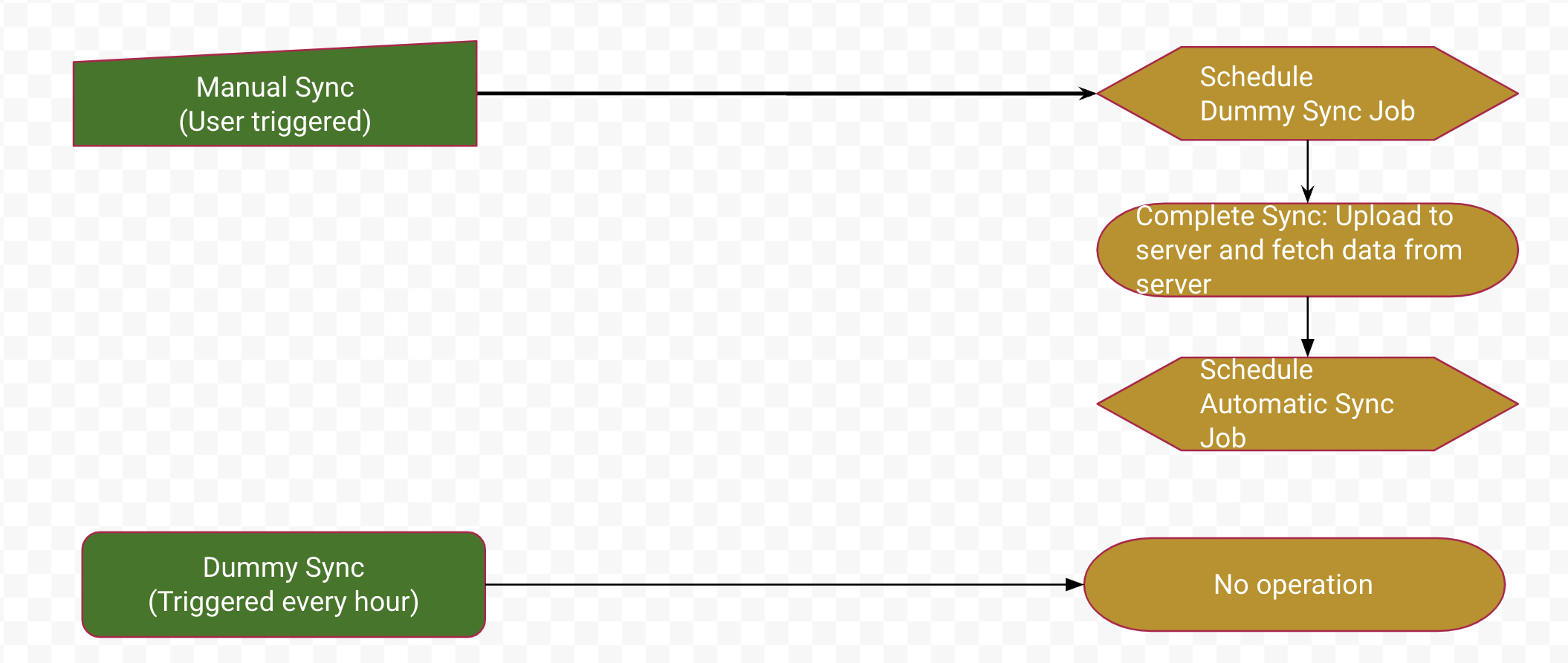Sync Scheduling
Sync can be automated or manual on the Android app. This article talks about the different triggers of sync
Sync data between Avni Client and Server
Sync between Avni Client and Server is initiated by the Client and could be of following types:
Manual Sync(User triggered, upload and fetch data)
As part of manual sync, we'll first replace the "background-sync" job with a "dummy sync" job, perform manual-sync and then, replace the "dummy sync" job again with "background-sync" job.
In react-native-background-worker, when we schedule a job with same jobKey(Name) as an existing job, it replaces the old one with new one. Therefore, above specified steps are supposed to fulfill our need to NOT run background-sync in parallel with manual-sync.
This is done, as we do not have a way to cancel jobs by name directly in react-native-background-worker. We could only cancel by id, but we do not want to store job id in db.
Automatic Sync
- Complete Sync (Both upload and fetch data)
- Partial Sync (Only upload of data)
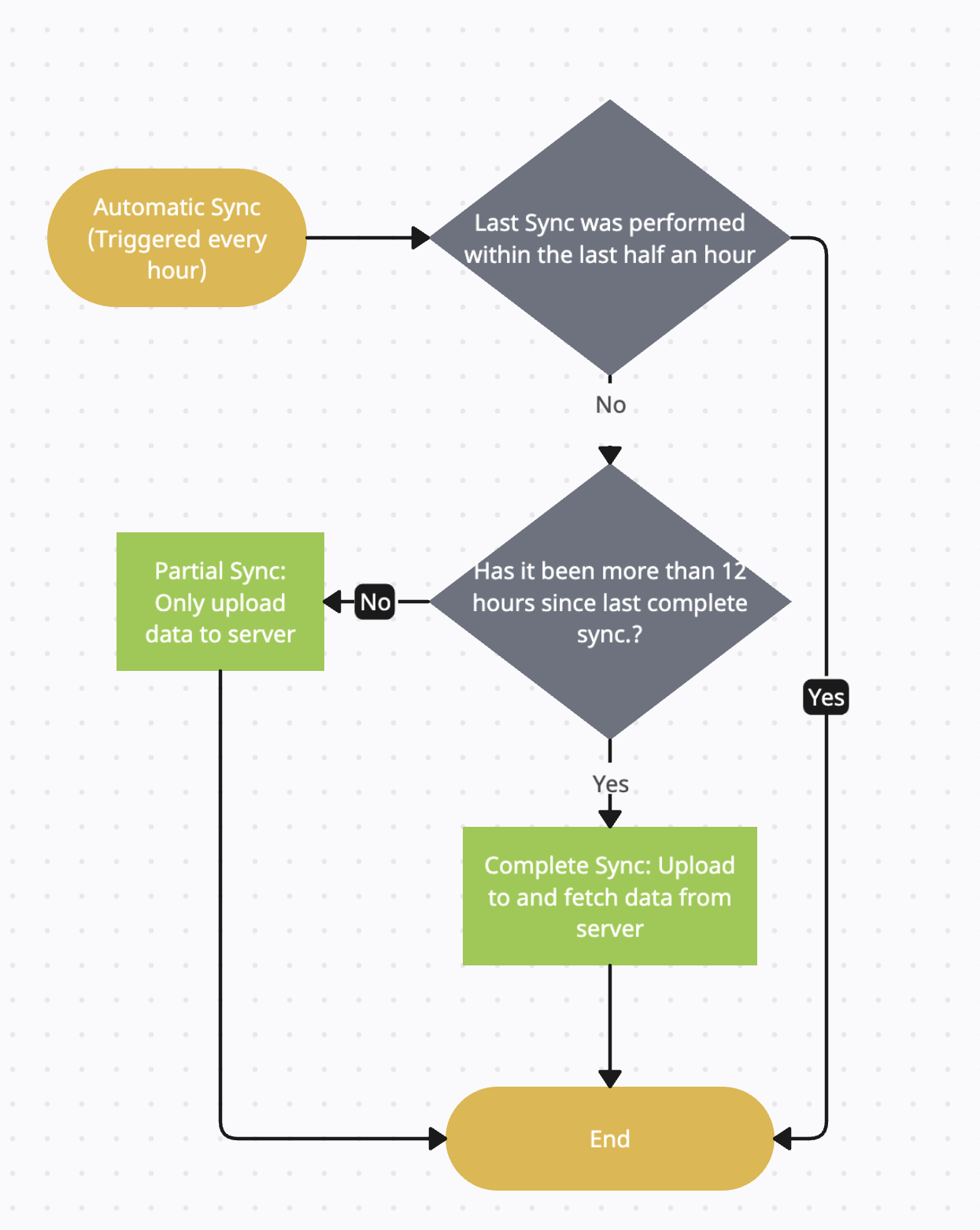
Updated 6 months ago