Quick form edit and jump to summary
This feature allows users to jump directly to any page in the form and then quickly save the form skipping the middle questions. This will save a lot of time as now users don't have to go through all the pages.
There is no configuration required for the quick form edit feature however, one need to enable jump to summary feature
Enabling jump to summary
In the admin app go to "Organisation Details" and enable the "Show summary button" option.
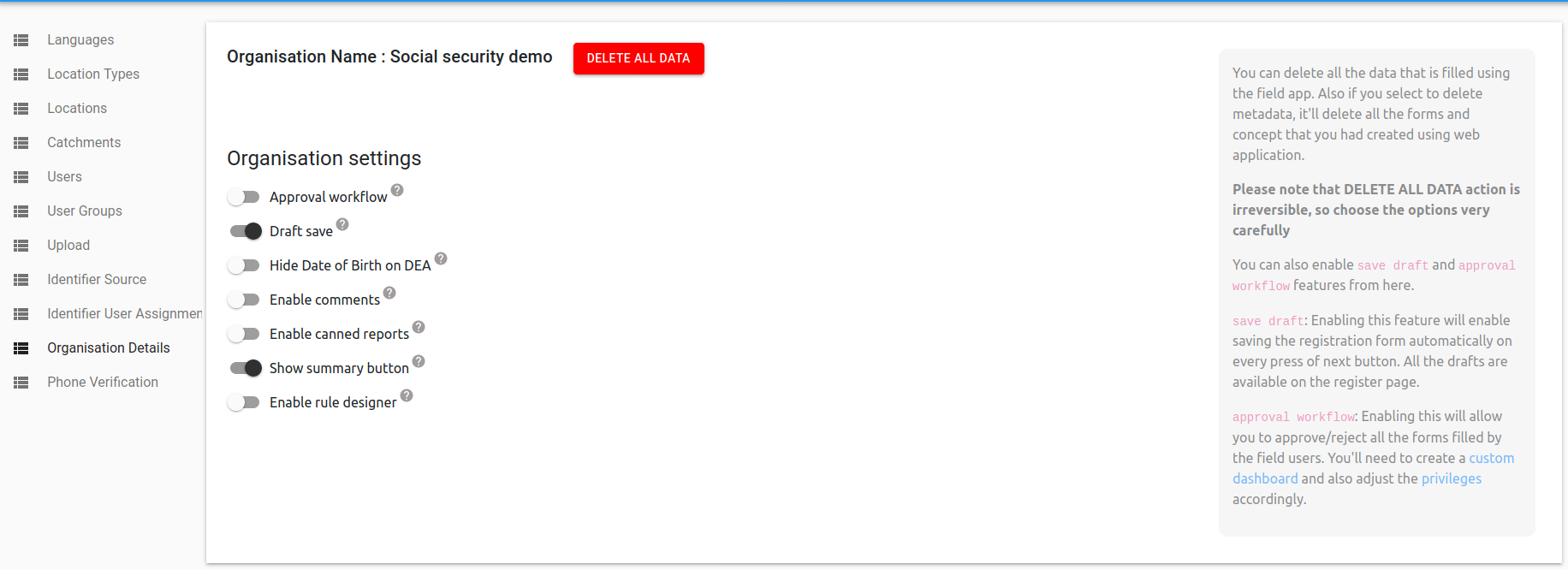
Enabling Jump to summary feature
After enabling the "jump to summary feature", sync the field app. The user will see the Summary button at the top right corner in the form.
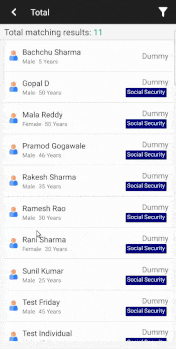
Quick form edit in action
Note: This feature is only supported in the mobile application.
Updated 6 months ago
