Custom fields in search results
Avni app has the capability to setup custom search filters, but the results do not show any of these fields. Using this feature one can add additional fields to the search result.
Setting up custom fields in search results
- In the app designer go to Search Result Fields and select the subject type for which you want to setup the custom search result fields.
- Next From the dropdown choose the concept name.
- You can reorder the custom search fields by drag and drop and finally save the changes.
- Sync the mobile app and you should see the newly added concept in the search result field.
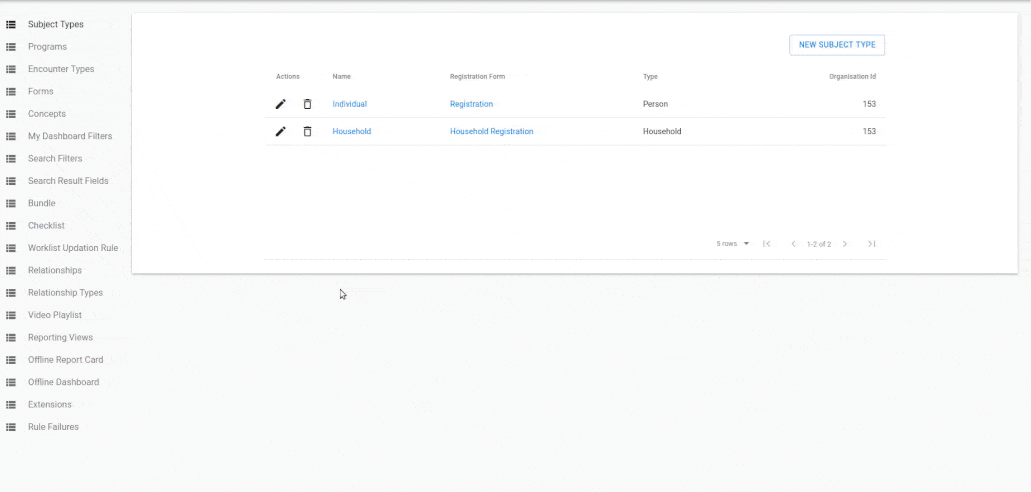
Note: Only concepts in the registration form are supported.
Supported data types: Text, Id, coded, numeric, and date.
Updated 6 months ago
