Debug Avni Client
Version compatibility (Hermes, Chrome, React Native)
- React Native supports debugging via Chrome Debugger (DevTools)
- Realm doesn't support debugging with JSC only with Hermes
- Since Chrome keeps getting updated on our machines, so even with hermes one needs to be at a certain version for chrome debuggers for specific versions of react native (and maybe realm also).
- The above problem is solved by Flipper (desktop app) which has an embedded chrome debugger - hence at fixed compatible version.
- For our code, Flipper Version 0.176.0 (50.0.0) has been tested to work.
How to use
When switching the JS engine make clean_app is required. enableHermesdefault value is false.
# switch to hermes
enableHermes=true make clean_app run_app
# continue to use hermes
enableHermes=true make run_app
# switch to JSC
make clean_app run_app
# continue to use JSC
make run_appIn the make run_app log (not Metro) verify the engine by looking for [Avni] Hermes Enabled:
Flipper screenshot
If you are running JSC you will get a clear error when using the Hermes Debugger menu in Flipper. Do learn about Chrome debugger shortcuts. Command+P in sources to open a file.
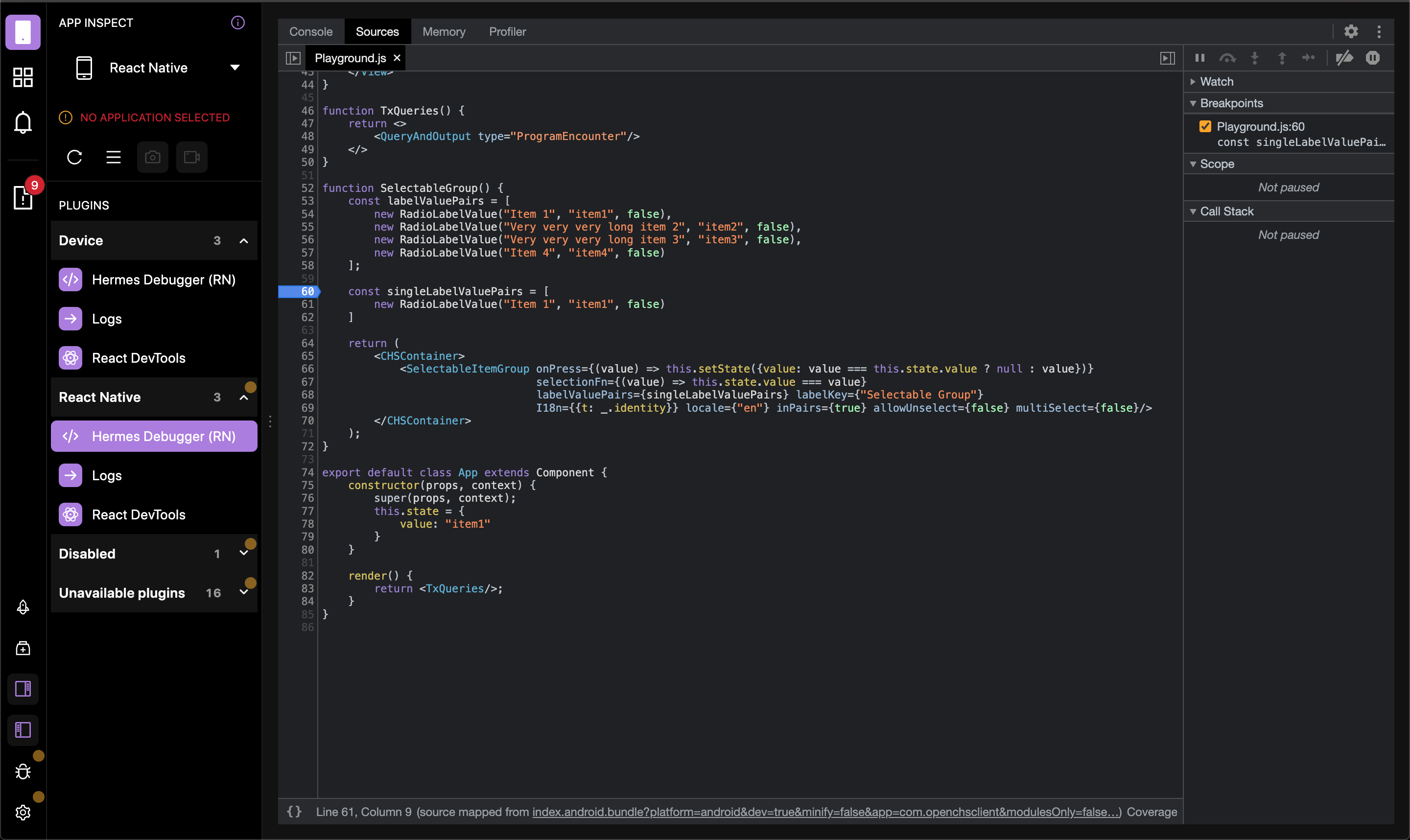
Limitation
Cannot debug the errors that happen on start-up of the app as by the time one attaches the Flipper the application may have crossed the code that one may be interested in debugging.
Updated 6 months ago
