Guide To Export and Import Reports across different Jasper Servers
Login into Source server
Execute below commands to export the report
## Navigate to scripts dir
cd /home/ubuntu/jasperreports-server-cp-7.5.0-bin/buildomatic
## Execute the report export script
./js-export.sh --uris /RWB_2023 --output-zip gramin_rwb_2023.zip --secret-key="\<specify_key_value>"
## Copy the generated export file to home dir
cp gramin_rwb_2023.zip ~/
## Exit
exitTransfer file to your system using scp
Ex: from your machine terminal
scp jasper-reporting-openchs:gramin_rwb_2023.zip ./Login into Target Jasper server webapp
Import the zip file in target jasper using the "Key Value" option by specifying the key value "<specify_key_value>" used during export.
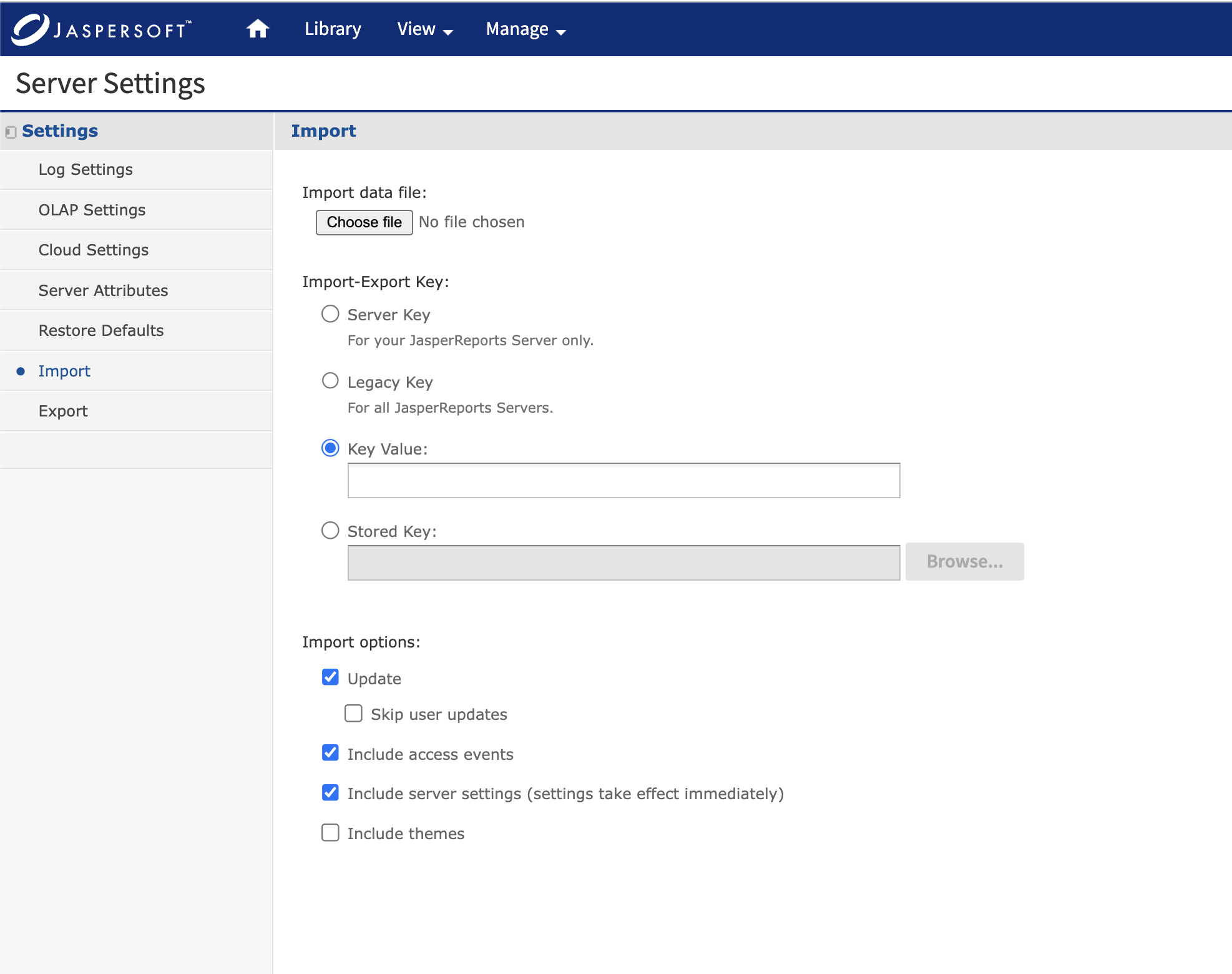
Updated 6 months ago
