Encryption of data on the Android app
Some implementations require a higher level of security, which includes encryption of the database on Android.
How to enable encryption:
To have all the users field app database encrypted, the option for encryption need to be enabled under Organisation Details as shown in the image below. Users would be in need to sync the app, to reflect the encryption setting change.
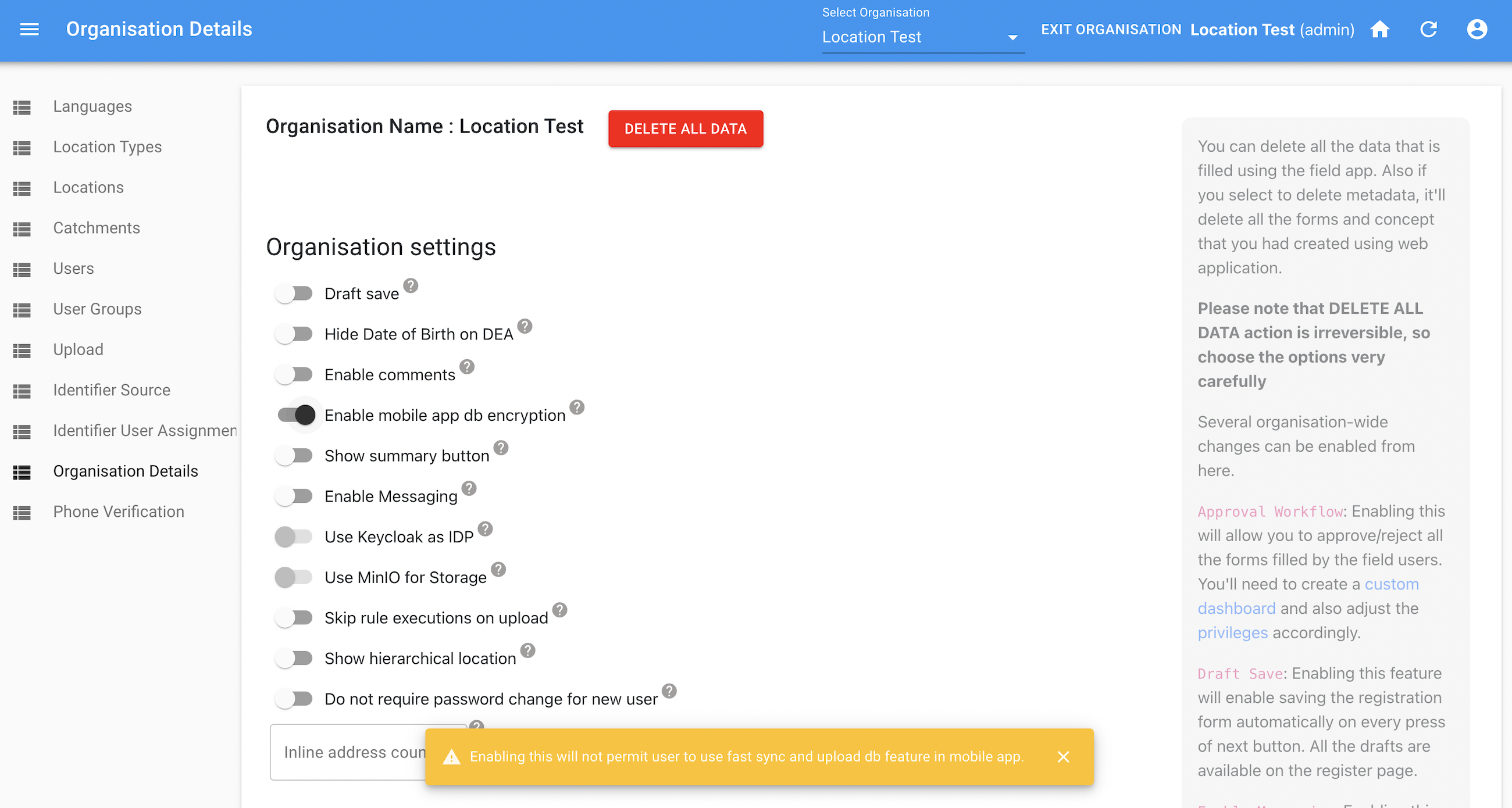
Side-effects of using the feature:
- As shown in the warning message in the image above, enabling this feature will not permit the user to use fast sync and upload db feature from the Menu options on the field app.
- After the option is enabled, it can be disabled anytime on change of mind.
Developer debug notes:
- To see the data of encrypted realm db, print out the commented out line that calculates
hexEncodedKeyin theEncryptionService. And use the printed value to open the realm db when it asks for the encryption key as shown in the image below.
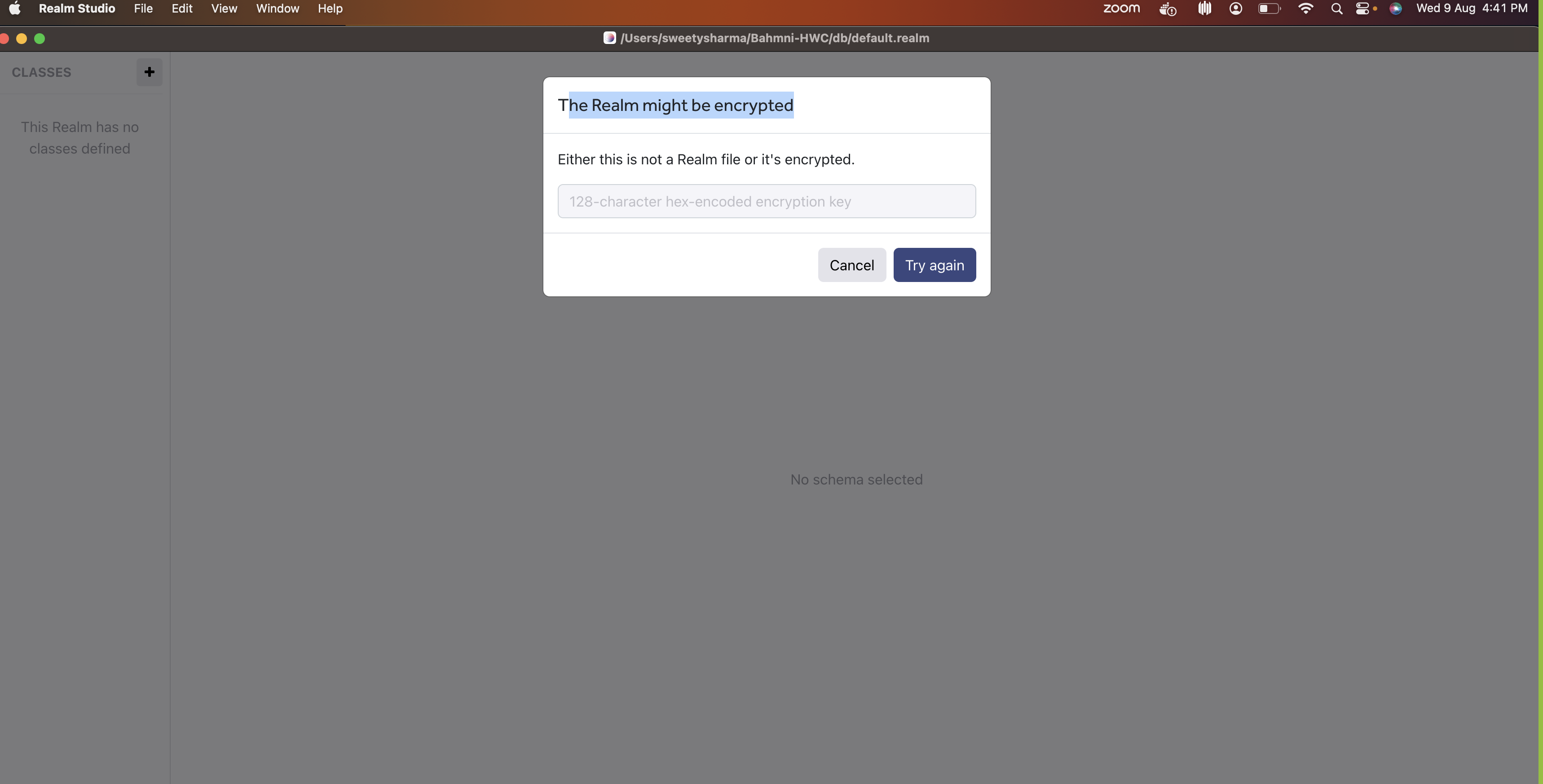
Updated 6 months ago
